|
|
|
Frequently Asked Questions (FAQ)
|
|
|
|
Frequently Asked Questions (FAQ)
|
Fathom
It! is a Windows 3.x compatible program. Will it run correctly under Windows 95/98/NT?
When
I view the MS Write analysis files that come with Fathom It!, the boards look fuzzy. What's wrong?
What
are those diamond-shaped ship segments I see when I toggle a square?
I
have a vision problem, and find it hard to see Fathom It!'s board. Does Fathom It! provide any features for vision impaired users?
In
some of your board solutions, you solve the board by using the fact that all Fathom It! boards have a unique solution. Is that a valid solving technique?
Can
I change Fathom It!'s colors?
I
assigned a different sound to a Fathom It! event, but no sound is played.
I
have a sound card, but cannot hear Fathom It!'s sounds and music.
How
can I disable the splash screen?
Running Fathom It!
Fathom It! is a Windows 3.x compatible program. Will it run correctly under Windows 95/98/NT?
Absolutely! Fathom It! is a 16-bit Windows application that is completely compatible with all versions of Windows.
If running under Windows 95 or above, it makes use of the system registeration database for storing WAV file information. This is the only difference between running under Windows 3.x and Win 95 (or above).
When I view the MS Write board analysis files that come with Fathom It!, the boards look fuzzy. What's wrong?
Reason: The graphics displayed in the analysis files were captured as 16-color bitmaps with a normal-font video driver. If your system has a large-font video driver defined, this will cause the graphics to be resized by the driver. This will cause the graphics to appear fuzzy and unclear.
Resolution: Change your video display from a large- to a normal- font video driver.
In all cases, printing this document will result in crystal-clear diagrams.
Playing Fathom It!
What are those diamond-shaped ship segments I see when I toggle a square?
These diamond-shaped ships are called segment wildcards. Use them when you know a given square is a ship segment, but you don't know which specific ship segment it is (i.e. left, middle, top, etc.).
I have a vision problem, and find it hard to see Fathom It!'s board. Does Fathom It! provide any features for vision impaired users?
Here are suggestions for enabling a vision impaired user to play Fathom It!.
From the very start, one of Fathom It!'s primary goals was to enable people with sight disabilities to enjoy the game. To that end, a great deal of effort was invested to enable a player to maximize Fathom It!'s board. By maximizing the main window, the player can enjoy large squares, numbers, buttons, etc.
Although the player can maximize the main window, the automatic solver window (which provides optional hints) does not scale to a larger size. It is recommended to run Fathom It! in 640x480 VGA mode. This will cause the solver hint text to be displayed in the largest font possible.
The current version of Fathom It! would be difficult for a blind user to play. If there were enough public interest, a future version could include speech synthesizer features as pronouncing:
The author does not have experience in this important area, and would appreciate hearing from anyone interested in such a version.
In some of your board solutions, you solve the board by using the fact that all Fathom It! boards have a unique solution. Is that a valid solving technique?
This question was first raised by Wei-Hwa Huang (two-time winner of the World Puzzle Championships) in a communication with Matthew Daly (maintainer of the rec.puzzle newsgroup FAQ) . Read the exchange of e-mails ( in June 1998) between Matthew Daly, Wei-Hwa Huang and Moshe Rubin, and let us know your thoughts.
Can I change Fathom It!'s colors?
Sure! Fathom It! has a default color scheme for such elements as the score and move counters' LED display, the background and foreground colors on the board, and more. However, there is an undocumented method for configuring these colors to your personal taste. To modify a color, you'll need to manually change the FATHOMIT.INI file found in the Windows directory.
Here's what to do:
Example: The following section added to the FATHOMIT.INI file:
[Colors] GridLine=0 140 90 MovesLEDOn=0 128 0 MovesLEDOff=0 255 255 MovesLEDBackground=255 255 255 PieceBackground=255 0 0 PieceForeground=0 255 0 ScoreLEDOn=255 0 0 ScoreLEDOff=255 0 255 ScoreLEDBackground=192 192 192 SolverSignOfLife=0 0 0 SquareHilite=130 130 130 Unknown=0 255 255 WrongGuess=0 130 255
would change Fathom It! to the following:
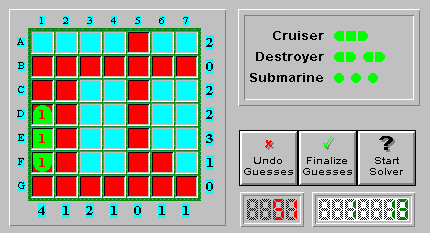
Here's a list of the INI keynames that can be specified to modify their color:
Keyname | Description: Color of ... | Default Color | Value |
GridLine | the board lines between the squares | Light Gray | 192 192 192 |
MovesLEDBackground | the moves counter's backdrop | Black | 0 0 0 |
MovesLEDOff | a moves counter LED segment when inactive | Dark Blue | 0 0 255 |
MovesLEDOn | a moves counter LED segment active | Light Blue | 0 255 255 |
PieceBackground | a square's background when displaying a piece on the board | Light Blue | 0 255 255 |
PieceForeground | a piece when dipslayed on the board | Dark Blue | 0 0 255 |
ScoreLEDBackground | the score counter's backdrop | Black | 0 0 0 |
ScoreLEDOff | a score counter LED segment when inactive | Dark Red | 128 0 0 |
ScoreLEDOn | a score counter LED segment when active | Red | 255 255 255 |
SolverSignOfLife | the flashing text when the solver is working | Red | 255 255 255 |
SquareHilite | the frame around a square when in keyboard mode | Red | 255 255 255 |
Unknown | an unknown square on the board | Light Gray | 192 192 192 |
WrongGuess | the "X" marking a wrong move, when the "Forgive Wrong Move" option is turned off | Red | 255 255 255 |
I assigned a different sound to a Fathom It! event, but no sound is played.
The WAV file assigned is either a long file name or contains embedded spaces. Because Fathom It! is a 16-bit Windows application, it can only handle file names that conform to the 8.3 character format (i.e., a maximum of eight characters to the left of the period, and a maximum of three characters to the right).
The solution is to download the latest version of Fathom It!.
I have a sound card, but cannot hear Fathom It!'s sounds and music.
Fathom It!'s sound files are stored in the registration database. Moving the sound files manually on the disk can cause them to not be played.
To solve the problem, perform the following steps:
This should restore all Fathom It! sounds and music.
How can I disable the splash screen?
After being suitably impressed with the animated graphic on Fathom It!'s splash screen, you may want to bypass the splash screen entirely. Add the command line option "-nosplash" when launching Fathom It! to disable the splash screen.
Click here for explicit instructions on how to add the command line option.
Printing Issues
I captured a Fathom It! board using a screen capturing program. When printing the image on my printer, I couldn't differentiate between water, unknown squares, and ship segments. They all looked gray and similar to me. What can I do?
The reason for the lack of clarity between the different elements is that your printer is trying to map the different colors of the Fathom It! board (e.g. dark and light blue ship segments, light and dark gray board squares) into a limited number of gray colors supported by your printer.
The solution is simple: select "Options | Color | Gray Scale" menu option. Fathom It! will now display itself using only gray colors. If you capture this image and print it, you'll get a sharp and clear printout.