Click the colored, underlined words to see a definition or jump to another topic.
You can learn Fathom It! quickly, though mastery of the game takes longer. You will find that almost every board presents unique situations, necessitating new techniques, rules and insights to solve it. Whatever your aspirations, you'll enjoy the game.
Objective of the game
The objective of Fathom It! is to solve a given board by correctly locating all underlying ships.
Solving a Fathom It! board consists of toggling and correctly finalizing all unknown squares.
![]() Finalizing squares is the essence of solving Fathom It! boards -- be sure to read about it below!
Finalizing squares is the essence of solving Fathom It! boards -- be sure to read about it below!
Toggling a board square
Toggling a square consists of positioning the cursor over a grid square, clicking the toggling mouse button continuously until you see the ship segment type you want. You will notice a number inside the ship segment type (the toggle level number), denoting a temporary guess. The possible ship segment types are:
![]() Water
Water
![]() Submarine
Submarine
![]() Middle segment
Middle segment
![]() End segment (possible end segments are a top, right, bottom or left)
End segment (possible end segments are a top, right, bottom or left)
![]() Segment wildcard. A segment wildcard represents a ship segment, but no segment in particular. This is useful when you know that a square is definitely a segment (rather than water), but are not certain whether it is a submarine, middle or end segment.
Segment wildcard. A segment wildcard represents a ship segment, but no segment in particular. This is useful when you know that a square is definitely a segment (rather than water), but are not certain whether it is a submarine, middle or end segment.
To quickly toggle all squares in a row (column) to water, double-click the coordinate (tally symbol).
Finalizing a board square
If you are sure about your guess, finalize the square by positioning the cursor over the square and clicking the finalizing mouse button. If your guess is correct, Fathom It! will display the ship segment without the number inside the segment. If your guess is incorrect, Fathom It! will tell you so and allow you to continue the game.
Why should you finalize a square? When you finalize a square, Fathom it! automatically finalizes other obvious squares for you (this is known as "smart fill"). For example, if you correctly finalize a submarine, Fathom It! will reveal the water squares around that submarine. In addition, Fathom It! will also smart-fill any rows or columns that have no remaining ship segments (i.e. only water remaining).
Finalizing removes the tedium of toggling and finalizing obvious squares, letting you concentrate on the puzzle aspects of the board.
Example of a board during the solving stage
The following shows a board during the solving stage. Notice both the temporary and finalized squares, and the segment wildcard.
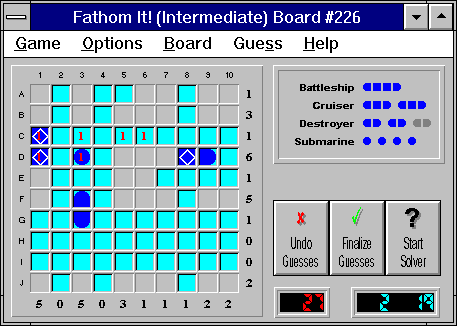
For a real-life example of solving a Fathom It! board, see Guess Toggle Levels.
Requesting a hint
The more you play Fathom It!, the more proficient you will become. In the beginning, however, you may want a little help from Fathom It!. Press F7 or click the Start Solver button to ask Fathom It! for a hint. Fathom It! will ignore all temporary guesses currently visible, analyze the board and suggest a hint.
Using the keyboard
You may prefer to use the keyboard rather than the mouse to play Fathom It!. A red frame will highlight the current square, and the SPACE and ENTER keys perform toggling and finalizing, respectively.
To use a keyboard , rather than a mouse: open the Options menu, choose Enable Keyboard.
Minimizing Fathom It! quickly
If you are playing Fathom It! in less than perfect surroundings (for example at school or at work), you can press ESC (also known as the BOSS key) to make the game instantly disappear from your screen. Fathom It! will become a minimized icon. You can restore Fathom It! to its normal size at any time by pressing ALT+TAB.
To minimize Fathom It! quickly, press the ESC key.
Customizing Fathom It!
From the Options menu, choose Customize Game, or press F9. This will display the Customize Game dialog box.
You can resize the entire window and its contents, the sounds played, the contents of the ship display window, whether pictures should be displayed, and more.
See Also
Commands
Guess Menu Commands