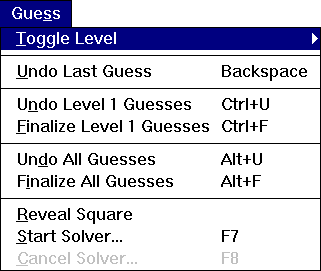
Click the colored, underlined words to see a definition or jump to another topic.
This section contains information about Guess menu commands in Fathom It!.
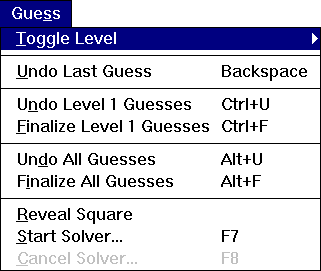
Toggle Level
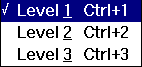
Sets the current guess toggle level.
The guess toggle level is the number displayed in temporary ship segments when toggling.
You can think of the three guess toggle levels as three "colored pencils". Use a different "colored pencil" when examining a complicated thread of reasoning. Until you finalize a guess, you can always backtrack and undo the logical thread. This help file contains an example using guess toggle levels.
Typically you will use guess toggle level one, but might use other levels to handle a more complicated train of reasoning.
Undo Last Guess
Removes the last guess made.
You can also press the BACKSPACE key to undo the last guess. You can continuously undo moves until there are no more guesses on the board.
Undo Level n Guesses (n=1,2,3)
Removes all guesses with a guess level of n on the board.
This is an easy way to remove a long sequence of guesses that turns out to be wrong.
Finalize Level n Guesses (n=1,2,3)
Finalizes all guesses with a guess level of n on the board.
This is an easy way to finalize a long sequence of correct guesses.
Undo All Guesses
Removes all guesses on the board, regardless of their guess level numbers.
This is an easy way to remove all guesses, allowing you to start with a "clean" board.
Finalize All Guesses
Finalizes all guesses on the board, regardless of their guess level numbers.
This is an easy way to finish solving a board that is filled with correct guesses.
Reveal Square
Allows you to reveal (and finalize) any square on the board.
After choosing this command, the cursor will change to a cursor with a question mark. Point the cursor at the square you want to reveal and click the finalizing mouse button. Fathom It! will reveal the square and smart fill obvious squares.
Revealing a square costs you 50 score points (default).
Start Solver
Asks Fathom It! to ignore all temporary guesses and suggest a hint. You can also press F7 to request a hint.
You will be penalized 50 score points (default) if Fathom It! suggests a hint.
Fathom It! is guaranteed to suggest a hint. The hint recommended is the best Fathom It!'s automatic solver can suggest. It is very possible, and preferable, that you will come up with a better move.
Cancel Solver
Stops Fathom It!'s automatic solver, if active.
See Also